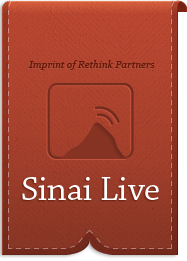
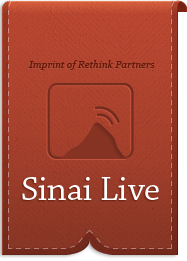
This format is for PDF readers such as the free Adobe Reader.
_____________________________________________________
Click here to download the free .ePub file
This format is for Nook and desktop e-readers such as Calibre.
Scroll down for information on how to transfer a .ePub file to your Nook.
_____________________________________________________
Click here to download the free .Mobi file
This format is for Kindle. Scroll down for information on how to transfer a .Mobi file to your Kindle.
_____________________________________________________
More Precious than Pearls is also available for minimal cost in print and through the following online sellers:
Purchase for 99 cents from the Amazon Kindle store
Purchase for 99 cents from the Barnes & Noble Nook store
Purchase the print version from Amazon for $3.99
COMING SOON: Direct purchase through iTunes
_____________________________________________________
_____________________________________________________
Transfer a .ePub File to Nook
1. Download the file to your computer and unzip it.
2. Plug your Nook into your computer’s USB drive. The Nook should appear as an external device.
3. Copy and paste (or drag and drop) the .ePub file from your computer into the “My Documents” folder on your Nook.
Transfer a .Mobi File to Kindle
1. Download the file to your computer and unzip it.
2. Plug your Kindle into your computer’s USB drive. The Kindle should appear as an external device.
3. Copy and paste (or drag and drop) the .Mobi file from your computer into the “Documents” folder on your Kindle.